一、服务端安装配置
1.安装并启动服务
yum install -y nfs-utils rpcbind
systemctl start nfs-server
systemctl enable nfs-server
systemctl start rpcbind
systemctl enable rpcbind
2. 配置访问权限
vim /etc/exports
/data/work 192.168.1.* (rw,sync,root_squash)
/data 192.168.1.105 (rw,sync)
/public * (rw,sync)
然后重启
systemctl restart rpcbind
systemctl restart nfs-server
3. 验证nfs服务
# 查看共享目录
exportfs
# 查看服务状态
rpcinfo -p
# 客户端检查是否存在nfs服务
showmount -e nfs服务器的IP
二、客户端挂载
mount -t nfs nfs_server:/data /nfs
或者
mount -t nfs nfs_server:/data /nfs -o proto=tcp
windows开启nfs客户端
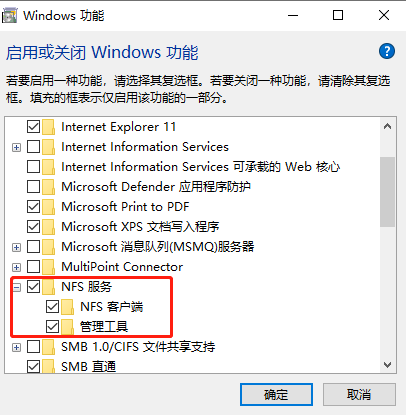
mount 192.168.1.101:/data F: