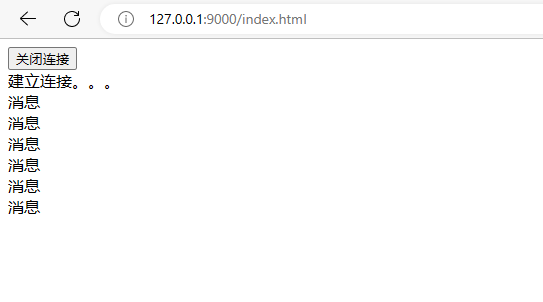一、代码
SseEmitterServer.java
import org.slf4j.Logger;
import org.slf4j.LoggerFactory;
import org.springframework.http.MediaType;
import org.springframework.web.servlet.mvc.method.annotation.SseEmitter;
import java.io.IOException;
import java.util.ArrayList;
import java.util.List;
import java.util.Map;
import java.util.concurrent.ConcurrentHashMap;
import java.util.concurrent.atomic.AtomicInteger;
import java.util.function.Consumer;
public class SseEmitterServer {
private static final Logger logger = LoggerFactory.getLogger(SseEmitterServer.class);
/**
* 当前连接数
*/
private static AtomicInteger count = new AtomicInteger(0);
/**
* 使用map对象,便于根据userId来获取对应的SseEmitter,或者放redis里面
*/
private static Map<String, SseEmitter> sseEmitterMap = new ConcurrentHashMap<>();
/**
* 创建用户连接并返回 SseEmitter
*
* @param userId 用户ID
* @return SseEmitter
*/
public static SseEmitter connect(String userId) {
// 设置超时时间,0表示不过期。默认30秒,超过时间未完成会抛出异常:AsyncRequestTimeoutException
SseEmitter sseEmitter = new SseEmitter(0L);
// 注册回调
sseEmitter.onCompletion(completionCallBack(userId));
sseEmitter.onError(errorCallBack(userId));
sseEmitter.onTimeout(timeoutCallBack(userId));
sseEmitterMap.put(userId, sseEmitter);
// 数量+1
count.getAndIncrement();
logger.info("创建新的sse连接,当前用户:{}", userId);
return sseEmitter;
}
/**
* 给指定用户发送信息
*/
public static void sendMessage(String userId, String message) {
if (sseEmitterMap.containsKey(userId)) {
try {
sseEmitterMap.get(userId).send(message);
} catch (IOException e) {
logger.error("用户[{}]推送异常:{}", userId, e.getMessage());
removeUser(userId);
}
}
}
/**
* 群发消息
*/
public static void batchSendMessage(String wsInfo, List<String> ids) {
ids.forEach(userId -> sendMessage(wsInfo, userId));
}
/**
* 群发所有人
*/
public static void batchSendMessage(String wsInfo) {
sseEmitterMap.forEach((k, v) -> {
try {
v.send(wsInfo, MediaType.APPLICATION_JSON);
} catch (IOException e) {
logger.error("用户[{}]推送异常:{}", k, e.getMessage());
removeUser(k);
}
});
}
/**
* 移除用户连接
*/
public static void removeUser(String userId) {
sseEmitterMap.remove(userId);
// 数量-1
count.getAndDecrement();
logger.info("移除用户:{}", userId);
}
/**
* 获取当前连接信息
*/
public static List<String> getIds() {
return new ArrayList<>(sseEmitterMap.keySet());
}
/**
* 获取当前连接数量
*/
public static int getUserCount() {
return count.intValue();
}
private static Runnable completionCallBack(String userId) {
return () -> {
logger.info("结束连接:{}", userId);
removeUser(userId);
};
}
private static Runnable timeoutCallBack(String userId) {
return () -> {
logger.info("连接超时:{}", userId);
removeUser(userId);
};
}
private static Consumer<Throwable> errorCallBack(String userId) {
return throwable -> {
logger.info("连接异常:{}", userId);
removeUser(userId);
};
}
}
SseEmitterController.java
import gpt3.api.service.SseEmitterServer;
import lombok.extern.slf4j.Slf4j;
import org.springframework.http.ResponseEntity;
import org.springframework.web.bind.annotation.*;
import org.springframework.web.servlet.mvc.method.annotation.SseEmitter;
import java.util.Map;
@Slf4j
@RequestMapping("/sse")
@RestController
public class SseEmitterController {
/**
* 用于创建连接
*/
@GetMapping("/connect/{userId}")
public SseEmitter connect(@PathVariable String userId) {
return SseEmitterServer.connect(userId);
}
/**
* 发送给单个人
*
*/
@PostMapping("/sendUser")
public ResponseEntity<String> sendUser(@RequestBody Map<String, String> param) {
String userId = param.get("userId");
String message = param.get("message");
SseEmitterServer.sendMessage(userId, message);
return ResponseEntity.ok("SSE推送消息给" + userId);
}
/**
* 推送给所有人
*
* @return
*/
@PostMapping("/sendAllUser")
public ResponseEntity<String> sendAllUser(@RequestBody Map<String, String> param) {
String message = param.get("message");
SseEmitterServer.batchSendMessage(message);
return ResponseEntity.ok("SSE推送消息给所有人");
}
/**
* 关闭连接
*/
@GetMapping("/close/{userId}")
public ResponseEntity<String> close(@PathVariable("userId") String userId) {
SseEmitterServer.removeUser(userId);
return ResponseEntity.ok("连接关闭");
}
}
index.html
<!DOCTYPE html>
<html lang="en">
<head>
<meta charset="UTF-8">
<title>SseEmitter示例</title>
</head>
<body>
<button onclick="closeSse()">关闭连接</button>
<div id="message"></div>
</body>
<script>
let source = null;
// 用时间戳模拟登录用户
const userId = 'user01';
if (window.EventSource) {
// 建立连接
source = new EventSource('http://127.0.0.1:9000/sse/connect/' + userId);
/**
* 连接一旦建立,就会触发open事件
* 另一种写法:source.onopen = function (event) {}
*/
source.addEventListener('open', function(e) {
setMessageInnerHTML("建立连接。。。");
}, false);
/**
* 客户端收到服务器发来的数据
* 另一种写法:source.onmessage = function (event) {}
*/
source.addEventListener('message', function(e) {
setMessageInnerHTML(e.data);
});
/**
* 如果发生通信错误(比如连接中断),就会触发error事件
* 或者:
* 另一种写法:source.onerror = function (event) {}
*/
source.addEventListener('error', function(e) {
if (e.readyState === EventSource.CLOSED) {
setMessageInnerHTML("连接关闭");
} else {
console.log(e);
}
}, false);
} else {
setMessageInnerHTML("你的浏览器不支持SSE");
}
// 监听窗口关闭事件,主动去关闭sse连接,如果服务端设置永不过期,浏览器关闭后手动清理服务端数据
window.onbeforeunload = function() {
closeSse();
};
// 关闭Sse连接
function closeSse() {
source.close();
const httpRequest = new XMLHttpRequest();
httpRequest.open('GET', 'http://127.0.0.1:9000/sse/close/' + userId, true);
httpRequest.send();
console.log("close");
}
// 将消息显示在网页上
function setMessageInnerHTML(innerHTML) {
document.getElementById('message').innerHTML += innerHTML + '<br/>';
}
</script>
</html>
二、使用
-
浏览器访问:
http://127.0.0.1:9000/index.html
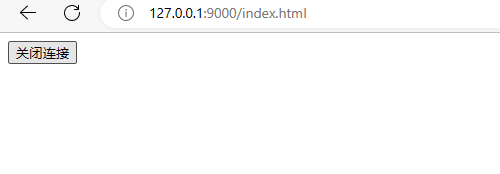
-
Postman推送消息
http://127.0.0.1:9000/sse/sendUser
{
"userId":"user01",
"message":"消息"
}
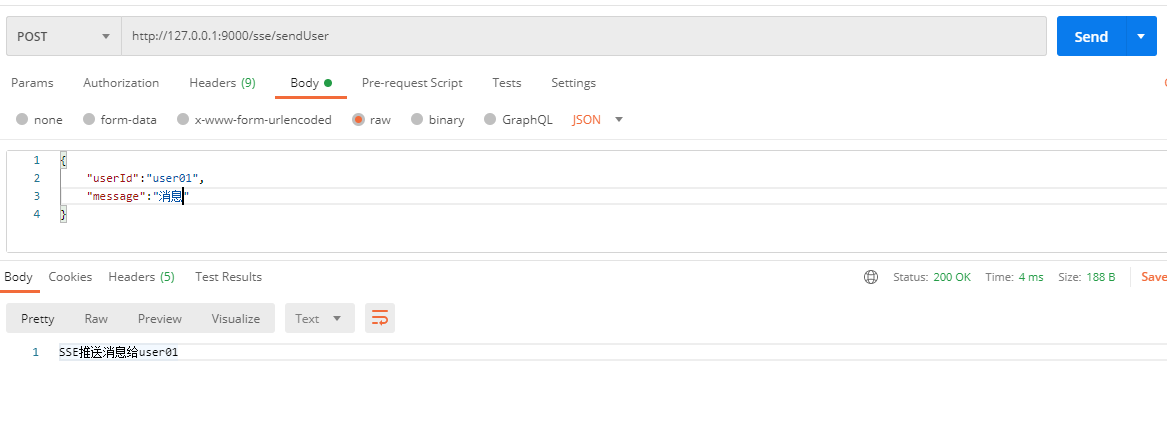
- 效果