一、所需环境
- Python3
- Anaconda
二、部署过程
1. 初始化环境
- 创建虚拟环境
conda create -n sd python=3.10.6 - 切换到虚拟环境
conda activate sd - 安装torch的GPU版本
conda install pytorch==1.12.1 torchvision==0.13.1 torchaudio==0.12.1 cudatoolkit=11.3 -c pytorch(1月7日更新) - 测试GPU是否驱动
python -c "import torch; print(torch.cuda.is_available())"
2. 克隆stable-diffusion-webui
git clone https://github.com/AUTOMATIC1111/stable-diffusion-webui.git
cd stable-diffusion-webui
下载插件到目录repositories
git clone https://github.com/CompVis/stable-diffusion.git repositories/stable-diffusion
git clone https://github.com/CompVis/taming-transformers.git repositories/taming-transformers
git clone https://github.com/sczhou/CodeFormer.git repositories/CodeFormer
git clone https://github.com/salesforce/BLIP.git repositories/BLIP
git clone https://github.com/Stability-AI/stablediffusion.git repositories/stable-diffusion-stability-ai
git clone https://github.com/crowsonkb/k-diffusion.git repositories/k-diffusion
3. 依赖安装
安装SD环境
pip install transformers==4.19.2 diffusers invisible-watermark --prefer-binary
安装k-diffusion
pip install git+https://github.com/crowsonkb/k-diffusion.git --prefer-binary
可选 安装GFPGAN,安装后放在虚拟环境的包目录:虚拟环境\lib\site-packages
pip install git+https://github.com/TencentARC/GFPGAN.git --prefer-binary
可选 环境安装
pip install -r repositories/CodeFormer/requirements.txt --prefer-binary
主环境安装
pip install -r requirements.txt --prefer-binary
升级numpy
pip install -U numpy --prefer-binary
安装open_clip模块
pip install open_clip_torch
4. 下载模型
文件一:下载地址:
https://huggingface.co/stabilityai/stable-diffusion-2-1-base/resolve/main/v2-1_512-ema-pruned.ckpt
文件二:v2-1_512-ema-pruned.yaml
model:
base_learning_rate: 1.0e-4
target: ldm.models.diffusion.ddpm.LatentDiffusion
params:
linear_start: 0.00085
linear_end: 0.0120
num_timesteps_cond: 1
log_every_t: 200
timesteps: 1000
first_stage_key: "jpg"
cond_stage_key: "txt"
image_size: 64
channels: 4
cond_stage_trainable: false
conditioning_key: crossattn
monitor: val/loss_simple_ema
scale_factor: 0.18215
use_ema: False # we set this to false because this is an inference only config
unet_config:
target: ldm.modules.diffusionmodules.openaimodel.UNetModel
params:
use_checkpoint: True
use_fp16: True
image_size: 32 # unused
in_channels: 4
out_channels: 4
model_channels: 320
attention_resolutions: [ 4, 2, 1 ]
num_res_blocks: 2
channel_mult: [ 1, 2, 4, 4 ]
num_head_channels: 64 # need to fix for flash-attn
use_spatial_transformer: True
use_linear_in_transformer: True
transformer_depth: 1
context_dim: 1024
legacy: False
first_stage_config:
target: ldm.models.autoencoder.AutoencoderKL
params:
embed_dim: 4
monitor: val/rec_loss
ddconfig:
#attn_type: "vanilla-xformers"
double_z: true
z_channels: 4
resolution: 256
in_channels: 3
out_ch: 3
ch: 128
ch_mult:
- 1
- 2
- 4
- 4
num_res_blocks: 2
attn_resolutions: []
dropout: 0.0
lossconfig:
target: torch.nn.Identity
cond_stage_config:
target: ldm.modules.encoders.modules.FrozenOpenCLIPEmbedder
params:
freeze: True
layer: "penultimate"
两个文件放置目录stable-diffusion-webui\models\Stable-diffusion\
其它模型
|版本|模型|配置文件|
|-------|-------|-------|
|2.0|768-v-ema.ckpt|768-v-ema.yaml|
|2.0|512-base-ema.ckpt|512-base-ema.yaml|
|2.1|v2-1_768-ema-pruned.ckpt|v2-1_768-ema-pruned.yaml|
|2.1|v2-1_512-ema-pruned.ckpt|v2-1_512-ema-pruned.yaml|
三、运行
运行启动程序:
python webui.py --medvram (6G显存可运行)
python.exe webui.py --lowvram(4G显存可运行)
python.exe webui.py 不加参数8G及以上
浏览器访问:
http://127.0.0.1:7860
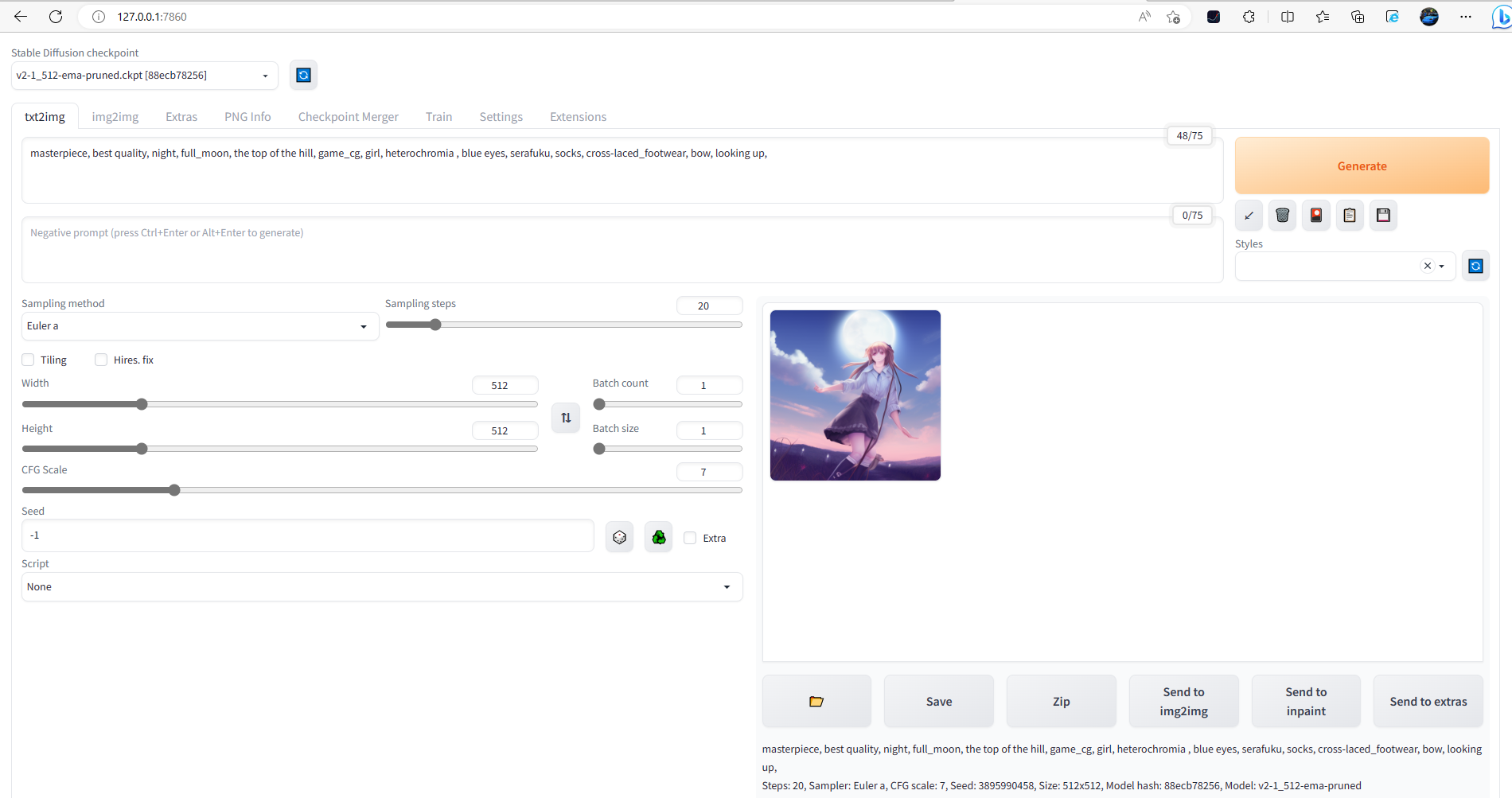
四、其它
1. 安装中文语言包
https://github.com/dtlnor/stable-diffusion-webui-localization-zh_CN
参考文章
12月14日 Stable Diffusion2.1 WebUI本地部署 一镜到底:https://www.bilibili.com/video/BV1F14y1N71W/
NovelAI tag生成器:https://wolfchen.top/tag/