说明
YOLOv8是Ultralytics公司推出的基于对象检测模型的YOLO最新系列,它能够提供截至目前最先进的对象检测性能。
功能包括
- 物体检测与跟踪
- 实例分割
- 图像分类
- 姿态估计
Github:https://github.com/ultralytics/ultralytics
文档:https://docs.ultralytics.com/
pytorch:https://pytorch.org/get-started/locally/
Roboflow(AI图像识别模型训练数据标注平台):
安装过程
以centos安装cli为例
1. 安装PyTorch(可跳过)
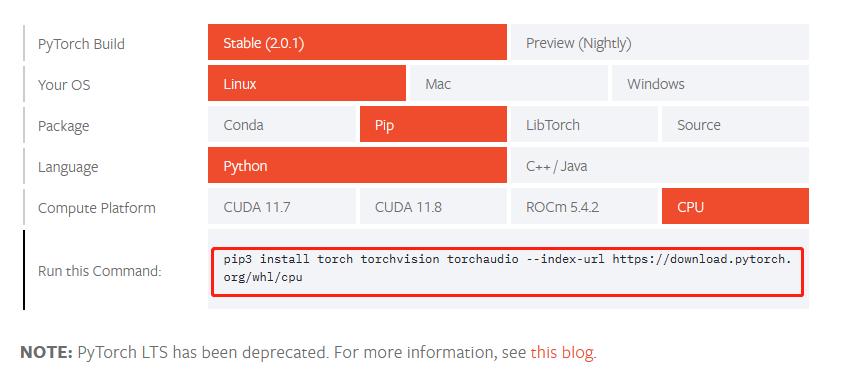
pip3 install torch torchvision torchaudio --index-url https://download.pytorch.org/whl/cpu
2. 安装ultralytics
pip install opencv-python-headless
pip install ultralytics
3. 安装其它缺的库文件(根据报错安装)
yum install xz-devel -y
yum install python-backports-lzma -y
pip install backports.lzma
vi /usr/local/python3/lib/python3.9/lzma.py
大概27行改为
import builtins
import io
import os
try:
from _lzma import *
from _lzma import _encode_filter_properties, _decode_filter_properties
except ImportError:
from backports.lzma import *
from backports.lzma import _encode_filter_properties, _decode_filter_properties
import _compression
注意:有的可能需要重新编译Python3.9
4. 测试
# 训练
yolo train data=coco128.yaml model=yolov8n.pt epochs=10 lr0=0.01
# 目标检测
yolo predict model=yolov8n.pt source='https://ultralytics.com/images/bus.jpg'
5. 代码
视频识别追踪
import cv2
from ultralytics import YOLO
# Load the YOLOv8 model
model = YOLO('yolov8n.pt')
# Open the video file
video_path = "video.mp4"
cap = cv2.VideoCapture(video_path)
# Loop through the video frames
while cap.isOpened():
# Read a frame from the video
success, frame = cap.read()
if success:
# Run YOLOv8 tracking on the frame, persisting tracks between frames
results = model.track(frame, persist=True)
# Visualize the results on the frame
annotated_frame = results[0].plot()
# Display the annotated frame
cv2.imshow("YOLOv8 Tracking", annotated_frame)
# Break the loop if 'q' is pressed
if cv2.waitKey(1) & 0xFF == ord("q"):
break
else:
# Break the loop if the end of the video is reached
break
# Release the video capture object and close the display window
cap.release()
cv2.destroyAllWindows()